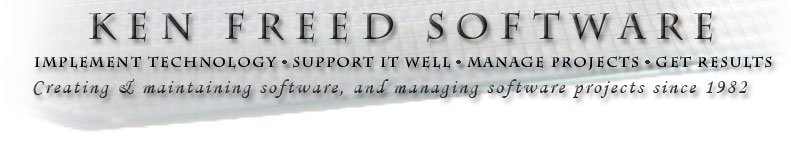Interactive Flash for Semiconductor Concepts
Wafer Map Editor
- After bincode assignment by functional test, wafer mishandling can result in post-test scratches.
- Die having failing bincodes are shown in red on the wafer map
- If the wafer map indicates that die are good, and you can see they have become scratched, they will get packaged.
You don't want known bad die to get packaged, because packaging is expensive.
- If good die are discovered to have been scratched, position the mouse cursor over one corner of the die area, hold down the left mouse button and drag the cursor to make a
reject die box. Then use the "Mark die in rectangle as Defective" button to mark the die within this box as reject.
- The "Export Edited Map" button will assign failing
bincodes to the die you have marked, and update the map in the manufacturer's database or file hierarchy.